Brigadier Command Trees
What is a command tree? What does this weird then-then-then-executes-then structure even mean? In case you are confused, this is the page for you! Here we will take an extensive
look at everything you need to know to perfect your command tree!
This is meant as a full-on course about the structure of Brigadier commands. It is suggested that you look in here if you are new to brigadier programming.
So - What is a tree?
When talking about trees, the first that comes to mind is a tree in the wild. One that may look like this:

So, what does this have to do with our commands now? Well imagine a command that looks like this:
/customplugin reload
/customplugin tphere
/customplugin killall
For the sake of simplicity, we will refer to /customplugin (without any arguments) as our "command" or "tree" root. Each argument after our "root" is referred to as a "branch".
You can visualize this on our generic tree like this:
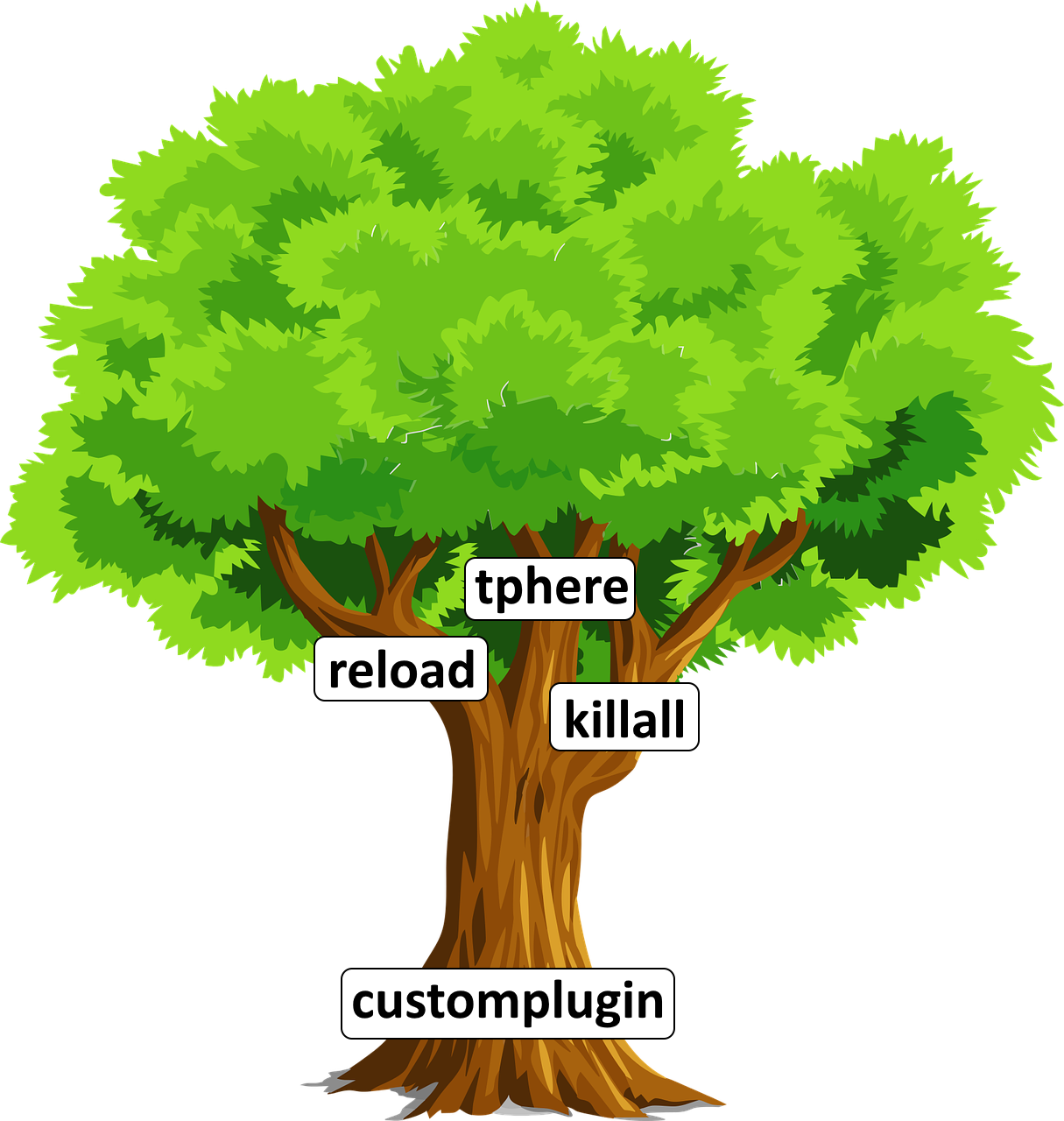
That's nice and all, but how does that look in-code? Well, we can define our root like this:
Commands.literal("customplugin");
This method returns a LiteralArgumentBuilder<CommandSourceStack>. What that means is not too important for us right now. The more important part is the fact that we can add "branches"
to our "root", like this:
LiteralArgumentBuilder<CommandSourceStack> root = Commands.literal("customplugin");
root.then(Commands.literal("reload"));
root.then(Commands.literal("tphere"));
root.then(Commands.literal("killall"));
Each of these .then(...) methods adds a new branch to our root. You may have noticed the repeated use of Commands.literal(String) here. It does not only define the root of the root
of our command, but also our "subcommands" (reload, tphere, and killall). Each "child" literal is referred to as a subcommand of its parent. So as example, here, b would be
considered a subcommand of a:
LiteralArgumentBuilder<CommandSourceStack> root = Commands.literal("a");
root.then(Commands.literal("b"));
But what if we want a more complex command? Let's say we want to define the following command:
/advanced
┣━┳ killall
┃ ┣━━ entities
┃ ┣━━ players
┃ ┗━━ zombies
┗━┳ eat
┣━━ ice-cream
┗━━ main-dish
That sure is a very complicated command. Let us visualize it as a tree graph first, so we have a better understanding on what is going on:
Having defined our target command, how can we go about this now? There is a few possible ways, but the simplest one is defining furthest from root first. That means we are first defining the last branches of our entire tree. So those, which have no subcommands:
LiteralArgumentBuilder<CommandSourceStack> entities = Commands.literal("entities");
LiteralArgumentBuilder<CommandSourceStack> players = Commands.literal("players");
LiteralArgumentBuilder<CommandSourceStack> zombies = Commands.literal("zombies");
LiteralArgumentBuilder<CommandSourceStack> iceCream = Commands.literal("ice-cream");
LiteralArgumentBuilder<CommandSourceStack> mainDish = Commands.literal("main-dish");
This grants us the deepest elements in our tree.
Now, we can define the next layer of literals: So the killall and eat ones:
LiteralArgumentBuilder<CommandSourceStack> killall = Commands.literal("killall");
LiteralArgumentBuilder<CommandSourceStack> eat = Commands.literal("eat");
Visualized in our tree graph:
With these defined, we can add our child elements to their parent element, like this:
killall.then(entities);
killall.then(players);
killall.then(zombies);
eat.then(iceCream);
eat.then(mainDish);
Which gives us this, somewhat tree-like structure
Finally, we can create our root node and add our killall and eat subcommands to it:
LiteralArgumentBuilder<CommandSourceStack> advancedCommandRoot = Commands.literal("advanced");
advancedCommandRoot.then(killall);
advancedCommandRoot.then(eat);
And this returns the final command tree:
And we are done! You might have noticed though, that it feels unnecessarily verbose to have to store every child node in its own variable. But here is where the .then() argument
comes to rescue. It returns the same element as it was called on. That means if we were to run this code:
LiteralArgumentBuilder<CommandSourceStack> value = killall.then(entities);
if (value == killall) {
logger.info("The return value is the same as killall");
}
We would always have "The return value is the same as killall" printed out. And we can take advantage of that by chaining the then(...) calls together, like this:
killall
.then(entities)
.then(players)
.then(zombies);
With this, we also do not have to store every single literal in its own variable, instead we can directly pass them into the .then(...) method:
killall
.then(Commands.literal("entities"))
.then(Commands.literal("players"))
.then(Commands.literal("zombies"));
The same can be done for the eat subcommand:
eat
.then(Commands.literal("ice-cream"))
.then(Commands.literal("main-dish"));
Taking even more advantage of the builder pattern of the .then() method, we can put these chained branches directly on the initial creation of our subcommand. Like this:
LiteralArgumentBuilder<CommandSourceStack> eat = Commands.literal("eat")
.then(Commands.literal("ice-cream"))
.then(Commands.literal("main-dish"));
LiteralArgumentBuilder<CommandSourceStack> killall = Commands.literal("eat")
.then(Commands.literal("entities"))
.then(Commands.literal("players"))
.then(Commands.literal("zombies"));
LiteralArgumentBuilder<CommandSourceStack> advancedCommandRoot = Commands.literal("advanced");
advancedCommandRoot.then(killall);
advancedCommandRoot.then(eat);
Now then, you might know where we are going with this. As our root node also registers its branches using the .then(...) method, we can do the same there:
LiteralArgumentBuilder<CommandSourceStack> advancedCommandRoot = Commands.literal("advanced")
.then(Commands.literal("eat")
.then(Commands.literal("ice-cream"))
.then(Commands.literal("main-dish"))
)
.then(Commands.literal("eat")
.then(Commands.literal("entities"))
.then(Commands.literal("players"))
.then(Commands.literal("zombies"))
);
You have to be extremely careful when nesting branches, as the command turns into a completely different one when you misplace a bracket. Click here for more information on that (WIP)
And that's about it
Hopefully, you understand Brigadier's tree structure now. For more resources on Brigadier, check out these other sites:
- Arguments and Literals
- Advanced Usages of Literals
- FAQ